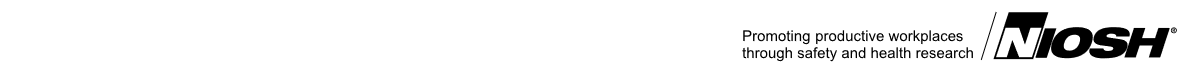Request a NIOCCS SAMS Account |
Everyone needs a NIOCCS Secure Access Management Services (SAMS) account to code or crosswalk a file.
Step 1: Email NIOCCS@cdc.gov your
1. first and last name
2. email address you want to use to access the account
Once we receive your information, we can enter it into the system to send you an invitation to set up your NIOCCS SAMS account.
Step 2: Click on the SAMS account registration link found in the email we send you.
SAMS online registration form requires you to provide the following:
- Home address
- Organization / employer name and address
- Phone number
NIOCCS and its administrators will only contact you through your email address.
Please contact the SAMS Help Desk if you have additional questions or would like more information about this process:
SAMS Help Desk
877-681-2901
Monday-Friday, 8:00AM to 6:00PM EST
samshelp@cdc.gov